Parent portals
We try hard to ensure excellent communication links between the academy and students’ homes.
Here is information about how to access the SIMs parent app, SatchelOne, ScoPay and our parents evening booking system.
If you are having any difficulties accessing any of the online portals listed below, please contact the academy via [email protected] or call 01983 203103 and select Option 2.
SIMS Parent App
SIMS parent App is a tool that we use at Cowes Enterprise College. Designed with input from both schools and parents, SIMS Parent is intuitive, informative and immediate.
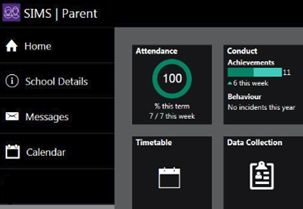
Please click here to view SIMS Parent for Parents Documentation Centre
Please click the image below for step-by-step instructions on how to sign up for SIMS Parent:
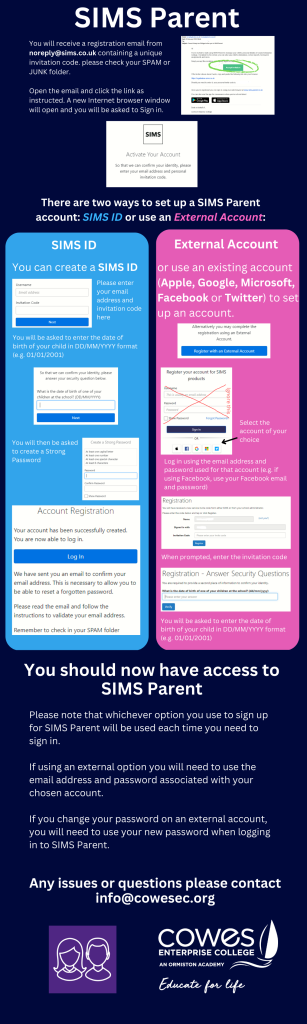
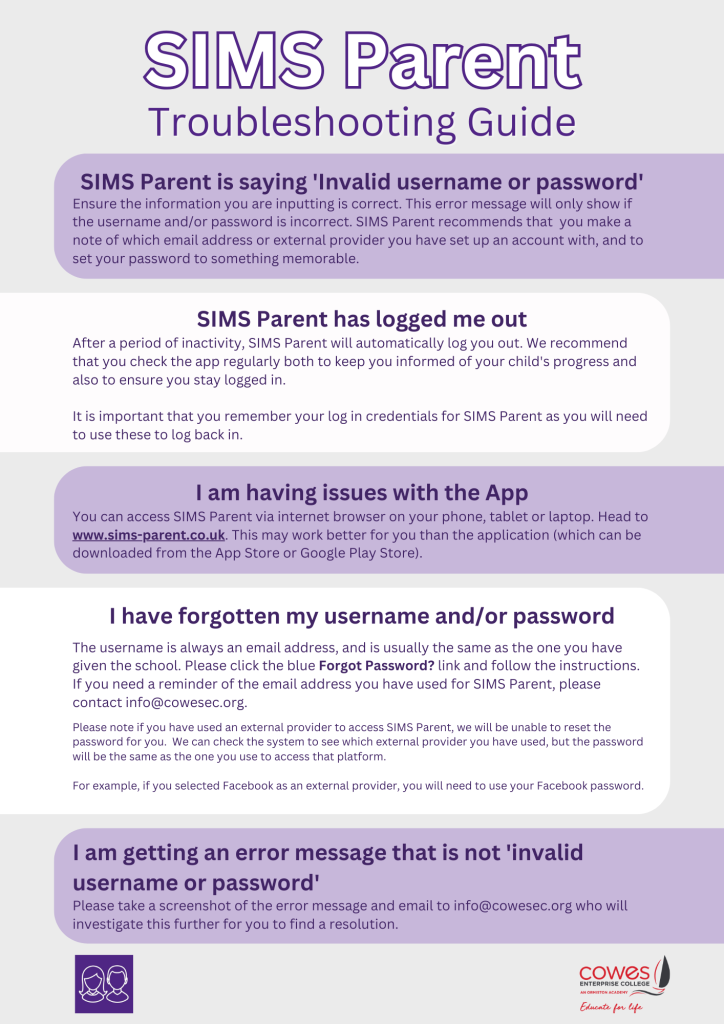
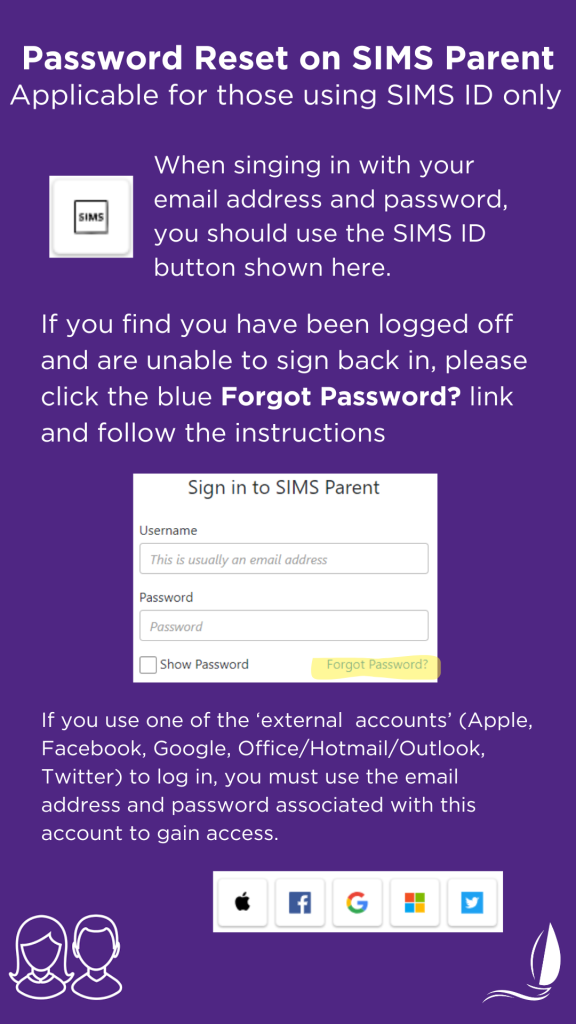
Using SIMS Parent App allows you to:
- Ensure that key information retained by the academy for your son/daughter (important contact, medical details etc.) is correct
- See your son/daughter’s timetable
- Access the latest assessment report for your son/daughter
- See achievement points and behaviour incidents accrued by your son/daughter
- View your son/daughter’s attendance record
Please familiarise yourself with the following important information about your online account, and the data that you will be able to access:
- Only parents or carers with parental responsibility for a particular student will be provided with a link code to access SIMS Parent
- Only you (as the parent/carer of a student) and academy staff can access this data about the student. A parent/carer cannot see any contact information (eg. home address, phone number, email address etc.) of another parent or student
- Your data and that of all students, is managed by the academy and is held securely. We take the security of this data very seriously and all sensible measures have been taken to safeguard this information
- When you update your details, data is transmitted across the internet securely using security encryption
- You will be able to change your password at any time to maintain the security of your account
It is vital that you check your son/daughter’s data collection information on SIMS Parent as soon as you receive your link code, to make any necessary amendments and add any additional information about your son/daughter, so that we have the information we need to help us support them. This is also the method you can use during your son/daughter’s time with us at the academy should any contact or medical details etc. change, and it is your responsibility to ensure that this information is kept up to date.
If you have no email or internet access please contact the academy reception on 01983 203103 so that a data collection sheet can be posted to you.
You can access SIMS Parent on your browser via https://www.sims-parent.co.uk/ or by downloading the app from the App Store or Google Play.
If you require a link code email to be sent please contact us via [email protected] to request.
If you are having any issues please visit the SIMS Parent Troubleshooting guide or contact the academy.
The reason for detention will be the previous behaviour incident below the “[Auto-generated by admin staff for notification of detention. Please see behaviour log for further information and who issued the detention.]”. Please be aware that you may have to scroll down on the behaviour log on SIMS Parent to view this.
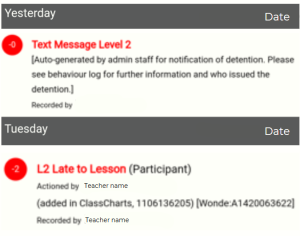
Behaviour incidents will show in red with a minus number.

Achievement points will show in green with a positive number.
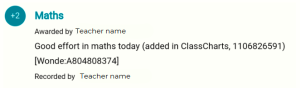
To allow enough time for the incidents to be added to the system, detentions to be issued and parents/carers to be informed, detentions will take place two school days after the behaviour has taken place. For example: if a behaviour takes place on a Friday, we will inform parents and carers on the Monday, and the student will sit the detention on the Tuesday.
If a child does not attend a detention, and we have not been given a reason why, the detention will be ‘upscaled’ to the next level, and set for the next day. For example: if a student misses a Level 1 detention on a Monday, this will be upscaled to a Level 2 detention on Tuesday.
- Level 1 detentions are 30 minutes.
- Level 2 detentions are 45 minutes.
- Level 3 detentions are 60 minutes.
- Level 4 detentions are 75 minutes.
If students engage well with the detention, they may be allowed to leave up to 15 minutes early.
These instructions are for use when a parent/carer who has already registered with SIMS Parent App needs to sign in again after being logged out.
You are not tied solely to using the app, you can also use a webpage on a PC via www.sims-parent.co.uk and enter the same login details you registered with.
If you have already registered for SIMS Parent App and it is asking you to sign in again on
your smartphone or tablet, follow these steps:
At this screen, select “Yes, Sign In”
At the next screen you will be asked to login using the same registration details you used when you first registered.
Tap on the option you used back during your initial registration.
For example, if you had selected “Google” and used your Gmail email address to register originally, tap on the “Google” and at the next screen enter your Gmail address and password:
You might even find that your smartphone or tablet has saved your Gmail login
details for ease of use. If so, just tap on your account.
If you have used your correct registration account, you should quickly see the SIMS
Parent App home screen
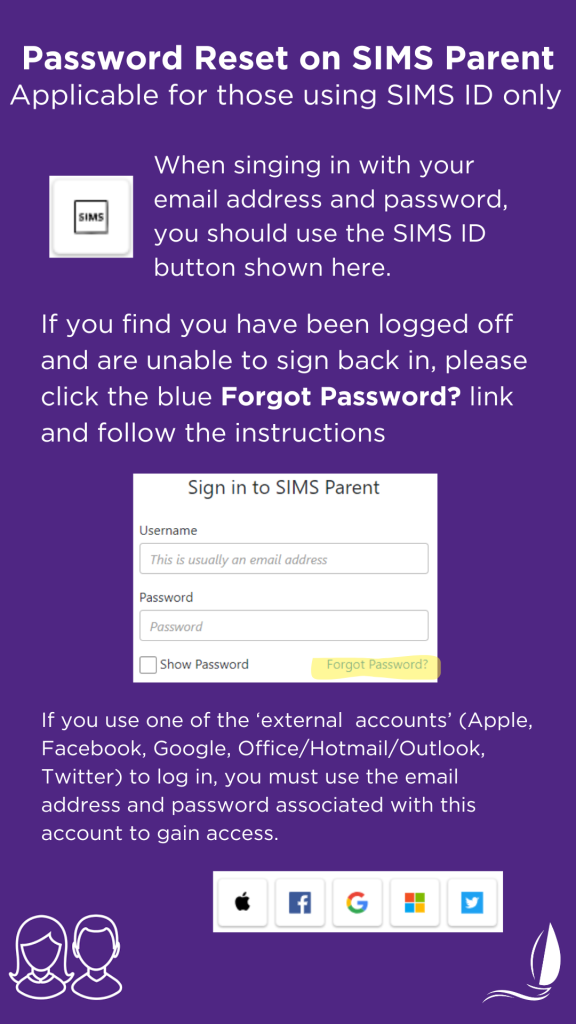
Satchel:One
Over recent years, we have used a digital homework tool called Satchel:One (formerly known as Show My Homework) by Team Satchel to help our students and parents manage homework tasks.
We feel that there are numerous benefits to using Satchel:One. It removes unnecessary admin time from lessons which can be better used for teaching and learning. It also means that more detailed instructions and digital copies of any resources needed can be uploaded by teachers to help ensure that students can complete their homework successfully.
Finally, the ‘to do list’ feature can help students manage their homework time more successfully.
- Year 7’s will begin to receive homework from when they start. Initially, this will be provided verbally and in paper form from their teachers. In September you will receive details about how to login into & use Satchel:One. All homework will then be recorded on Satchel:One for you and your child to view
Please don’t worry, we also appreciate that homework can be the cause of stress and tension and a new system like Satchel:One can take a little getting used to. Please be assured that in the first few weeks, teachers will deal sympathetically with homework issues and your child’s form tutor and year team will be on hand to help them get the hang of Satchel:One very quickly.
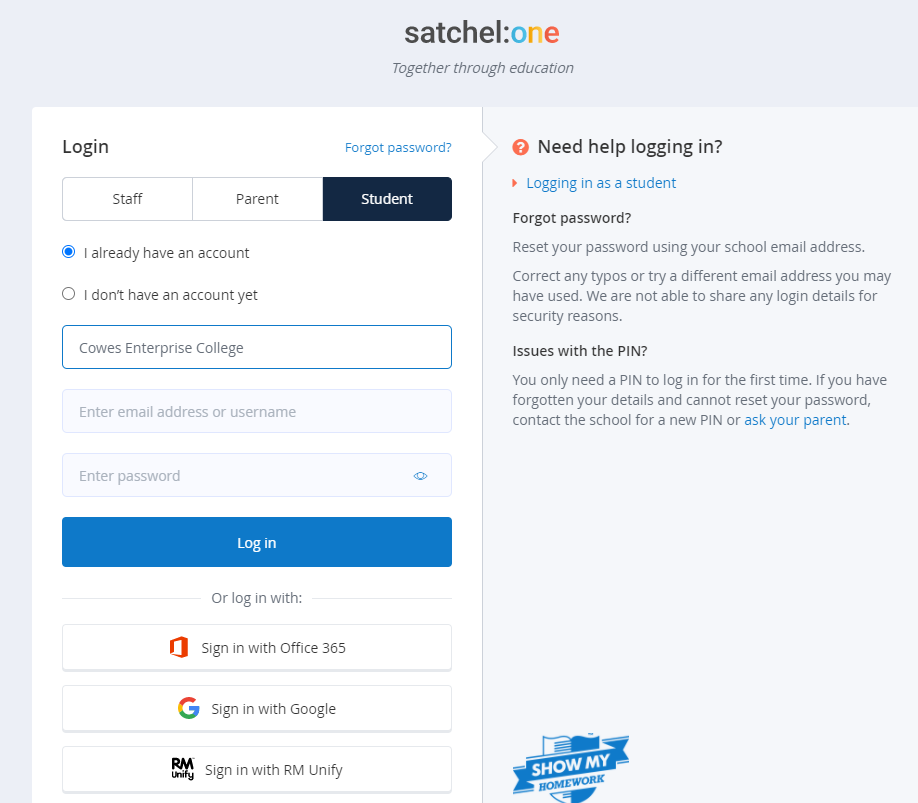
If you require any help using and managing Satchel:One please visit the online help centre. This can be found by visiting www.teamsatchel.com and clicking the ‘support’ link at the top of the page. Here you will find dedicated help articles for both parents and students.
Here is a link to the Satchel:One status page so parents/carers can check any issues: http://showmyhomework.statuspa…
Whilst the vast majority of students will have access to the internet at home, we do appreciate that this is not always the case. If you are aware that there is a temporary or long-term issue affecting your internet access, please contact the academy office so your child’s teachers can be informed and alternative support put in place to support homework.
- Please click here for a parent guide to Satchel:One.
- Please click here for a guide on the Satchel:One App.
Managing notifications in your browser
When logged into your student account in a browser, you will be able to subscribe to your preferred email notifications.
To do this, please click on Account Settings.
From here, simply scroll down until you see Manage notifications and then you can simply tick or untick the options as you like.

Managing notifications on the app
To subscribe to email and push notifications via the Android app or iOS app:
- Go to Settings and click on Notifications
- In the Email / Push Notifications section, toggle the switch to the right to subscribe to a range of notification options.
- Toggling the switch to the left will unsubscribe you from these.
Push notifications are pop ups that appear on your mobile device. You don’t have to be in the app or using the device to receive them.

ScoPay

The academy is delighted to work with Caterlink who provide high-quality, reasonably-priced, healthy food options at both break and lunchtimes.
Caterlink use a cashless payment system. All students are issued with a photo identification card which is used for canteen purchasing.
Parents and carers can top up student accounts securely online with a debit or credit card using Scopay. Making a payment via Scopay is straightforward and holds an electronic record of your deposits for you to view along with details of your child’s meal purchase history.
Parents will need to use Scopay for all payments such as school trips, replacement lunch cards and event tickets.
If you require a link code to be sent please contact us via [email protected] to request.
Parents Evening System

Cowes Enterprise College use an intuitive and easy to use online appointment booking system, SchoolCloud, for parents’ evenings. Invitation emails are sent prior to the parents’ evening with full information on how to book and attend appointments.
This system allows parents and carers to choose their own appointment times, and sends a confirmation email once appointments have been booked. Parents/carers are able to check and amend appointments at any time and there is also the facility to send messages to teachers prior to the evening.













